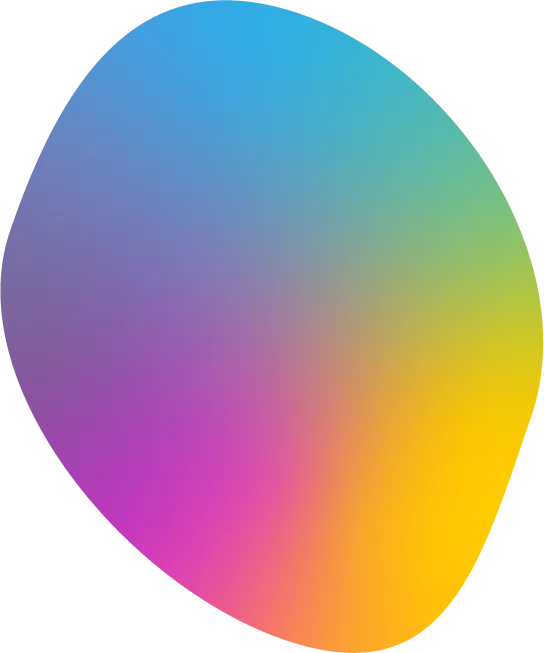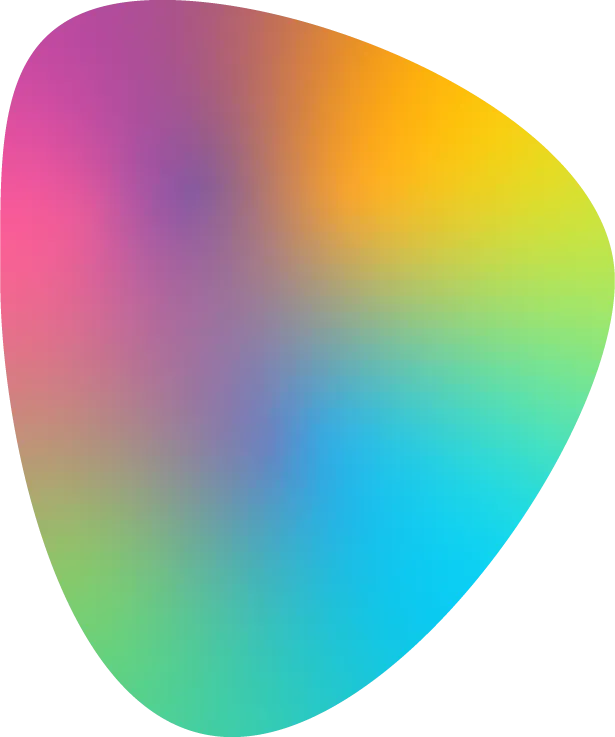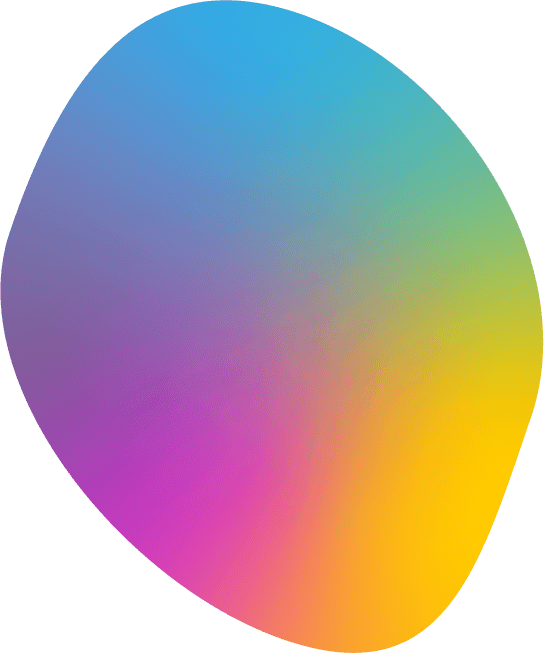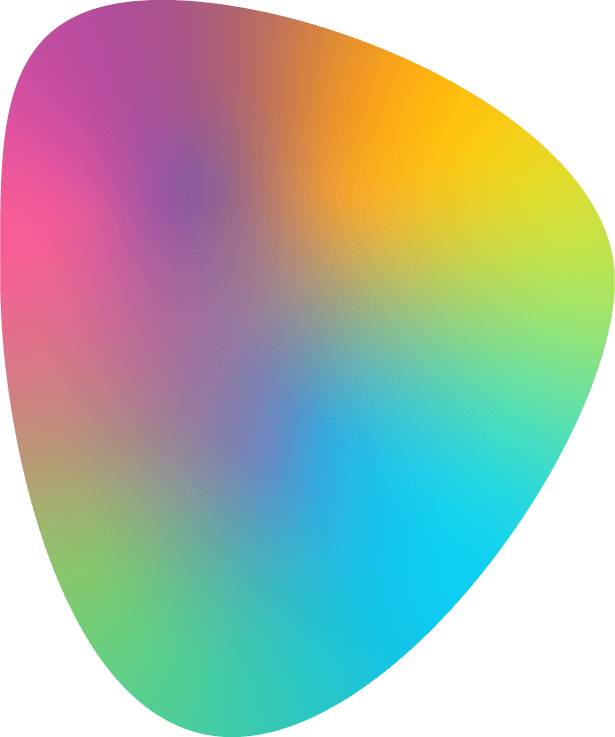In today’s fast-paced digital world, dashboards are pivotal for making data-driven decisions and enhancing user experiences. At NOS Digital Dubai, we specialize in crafting cutting-edge dashboards that not only meet but exceed modern design standards. In this blog, we’ll delve into the modern dashboard design process and explore how our approach integrates seamlessly with dashboard development, web development, and ecommerce web development. Additionally, we’ll discuss the impact of effective design on content marketing and SEO.
Understanding the Modern Dashboard Design Process
Creating a modern dashboard involves more than just putting together data displays; it requires a thoughtful process that balances aesthetics, functionality, and user experience. Here’s a step-by-step look at how NOS Digital Dubai approaches dashboard design:
1. Discovery and Research
The first step in our design process is thorough research. We engage with stakeholders to understand their goals, requirements, and user needs. This phase includes:
- User Interviews: Gathering insights from end-users to identify their needs and pain points.
- Competitive Analysis: Reviewing existing dashboards in the industry to identify best practices and gaps.
- Defining Objectives: Clarifying what the dashboard needs to achieve in terms of business goals and user functionality.
This foundational step ensures that the dashboard aligns with the user’s expectations and business objectives.
2. Information Architecture and Wireframing
Once the research phase is complete, we move on to designing the information architecture and creating wireframes. This involves:
- Organizing Data: Structuring the data in a way that makes it accessible and easy to understand.
- Creating Wireframes: Developing low-fidelity wireframes to visualize the layout and functionality of the dashboard. Wireframes help in mapping out the user interface (UI) without getting distracted by design details.
This stage is crucial for ensuring that the dashboard’s structure supports a logical flow of information.
3. UI/UX Design
With the wireframes in place, we proceed to the UI/UX design phase. This step focuses on:
- Visual Design: Crafting a visually appealing design that aligns with brand guidelines and enhances user engagement.
- Interactive Elements: Designing interactive components like filters, charts, and graphs to facilitate data exploration and customization.
- Usability Testing: Conducting tests to ensure that the dashboard is user-friendly and meets the needs identified during the research phase.
Effective UI/UX design not only makes the dashboard attractive but also ensures it is intuitive and easy to use.
4. Development and Integration
Following the design phase, we move into the development stage. Here’s what’s involved:
- Frontend Development: Implementing the UI/UX designs using modern web technologies. React JS is often used for its efficiency in building dynamic user interfaces.
- Backend Integration: Connecting the dashboard with backend systems to fetch and display real-time data. This might involve integrating with databases or APIs.
- Performance Optimization: Ensuring the dashboard loads quickly and performs efficiently. This includes optimizing code, images, and data queries.
This stage transforms the designs into a fully functional dashboard, ready for deployment.
5. Testing and Quality Assurance
Before the dashboard goes live, it undergoes rigorous testing to identify and fix any issues. This includes:
- Functionality Testing: Ensuring all features work as intended.
- Cross-Browser Testing: Checking compatibility across different browsers and devices.
- Security Testing: Implementing security measures to protect data and user privacy.
Quality assurance is essential for delivering a reliable and secure dashboard.
6. Launch and Post-Launch Support
Once testing is complete, we launch the dashboard and provide post-launch support. This includes:
- Monitoring: Keeping an eye on the dashboard’s performance and user feedback.
- Updates and Improvements: Making necessary updates based on user feedback and evolving requirements.
- Training and Documentation: Providing training for users and creating documentation to assist with dashboard usage.
Post-launch support ensures that the dashboard continues to meet user needs and adapt to changes.
Integrating Dashboard Design with Web Development and Ecommerce
The principles of modern dashboard design are closely intertwined with broader aspects of web development and ecommerce web development. Here’s how:
1. Web Development Trends
Modern dashboard design leverages current web development trends to enhance functionality and user experience. Responsive design, for instance, ensures that dashboards perform well on various devices, while advancements in JavaScript frameworks (like React JS) allow for dynamic and interactive interfaces.
2. Ecommerce Web Development
For ecommerce web development, dashboards play a critical role in tracking sales, managing inventory, and analyzing customer behavior. Our approach integrates seamlessly with ecommerce platforms, providing real-time insights that drive business decisions and optimize performance.
3. Content Marketing
Effective dashboard design supports content marketing by enabling marketers to track and analyze key metrics, such as content performance and engagement rates. A well-designed dashboard provides actionable insights that inform content strategy and drive better results.
4. SEO Optimization
While dashboards themselves might not directly impact SEO, the data and insights derived from them can inform SEO strategies. For example, tracking keyword performance and analyzing traffic sources can help refine SEO tactics and improve search engine rankings.
Best Practices for Modern Dashboard Design
To ensure that your dashboard is effective and user-friendly, consider these best practices:
1. Prioritize User Needs
Design with the user in mind. Ensure that the dashboard provides value by focusing on the most relevant metrics and presenting data in a way that is easy to interpret.
2. Maintain Simplicity
Avoid cluttering the dashboard with unnecessary information. A clean and simple design enhances usability and helps users focus on key insights.
3. Incorporate Interactive Features
Interactive elements, such as filters and drill-down options, allow users to explore data in depth and customize their view. This enhances the dashboard’s functionality and user engagement.
4. Ensure Responsiveness
Design dashboards that work seamlessly across different devices and screen sizes. A responsive design ensures that users have a consistent experience regardless of how they access the dashboard.
5. Regularly Update and Improve
Monitor user feedback and performance metrics to make ongoing improvements. Regular updates ensure that the dashboard remains relevant and continues to meet user needs.
Conclusion
The modern dashboard design process at NOS Digital Dubai combines thorough research, innovative design, and cutting-edge development techniques to deliver exceptional results. Our approach to dashboard development is tailored to meet the unique needs of our clients, whether in web development, ecommerce web development, or other areas. By integrating best practices in content marketing and SEO, we create dashboards that not only provide valuable insights but also support broader digital strategies.
For more insights into modern dashboard design and how it can enhance your business, stay tuned to our blog. If you’re ready to take your dashboard to the next level, contact NOS Digital Dubai today to start your project!
This detailed blog post provides a comprehensive overview of the modern dashboard design process and highlights the expertise of NOS Digital Dubai. By integrating key industry terms and focusing on user-friendly content, this blog is optimized for better visibility and engagement in search engine results.