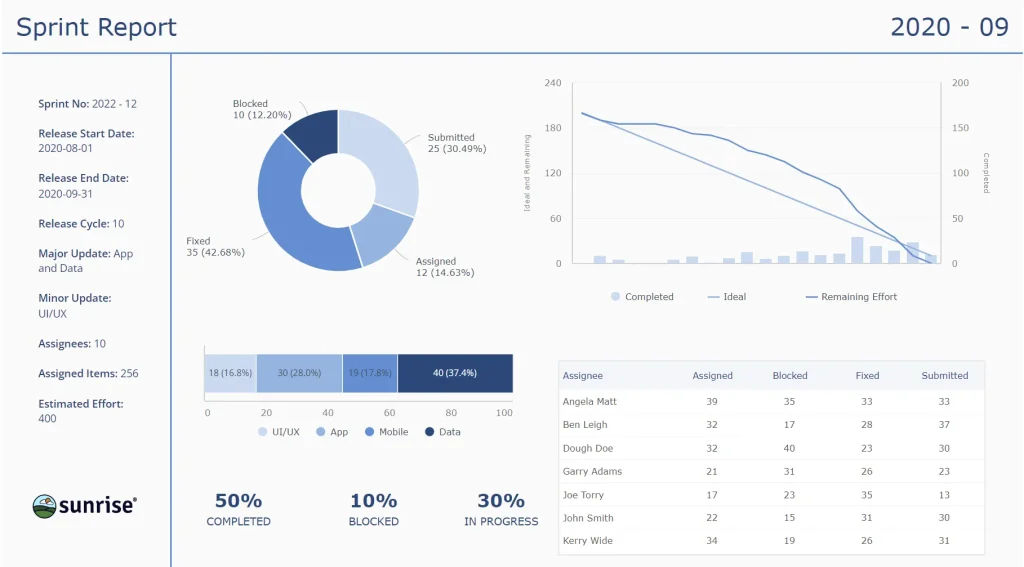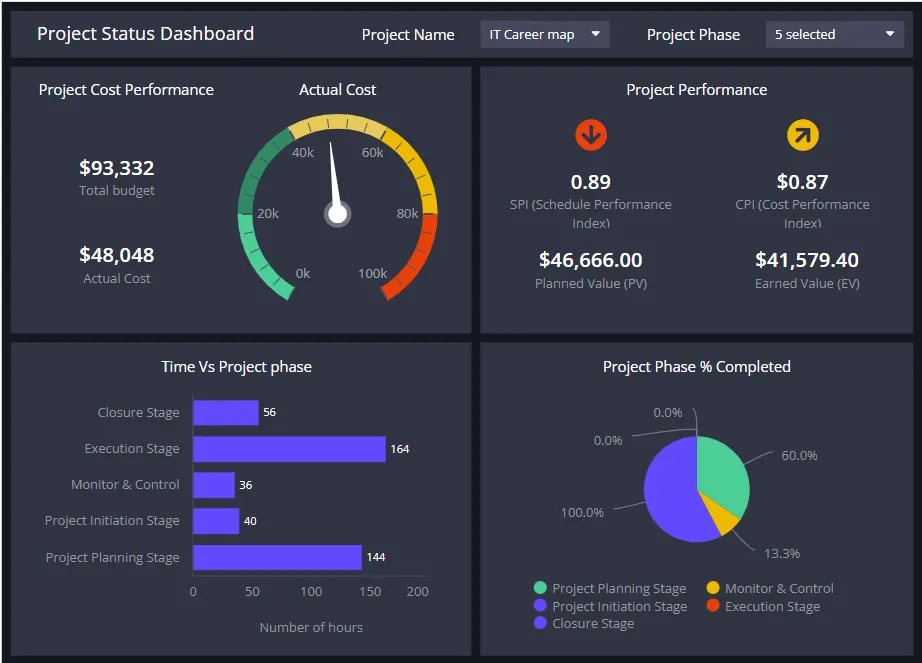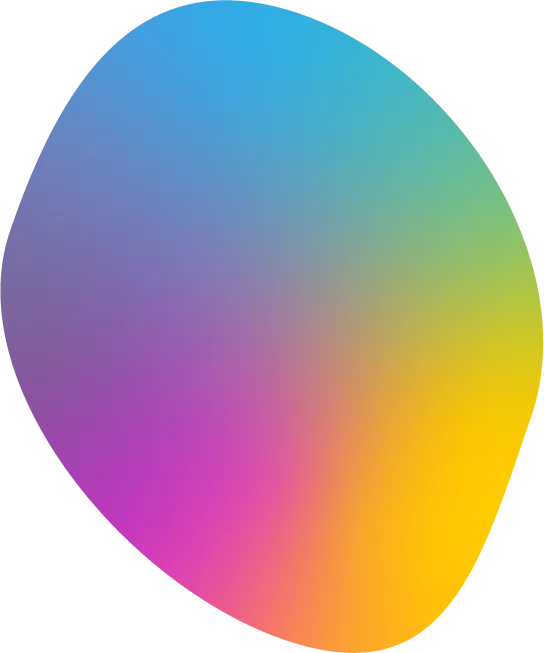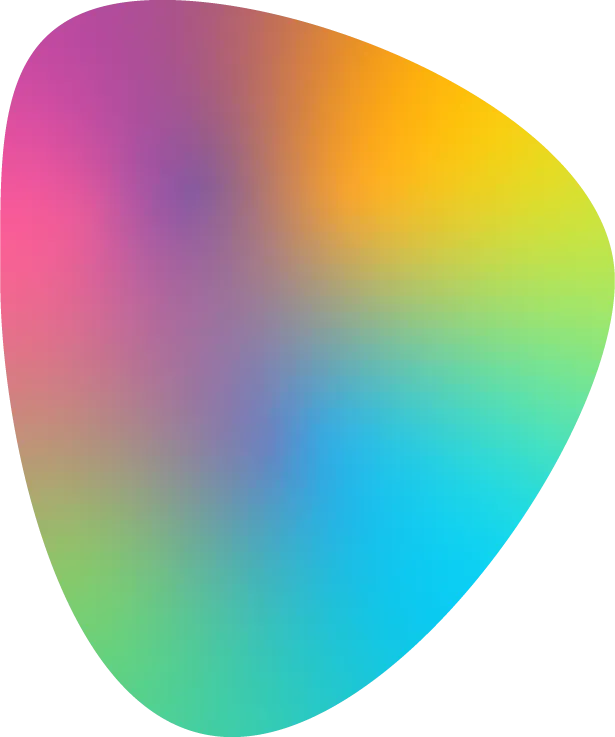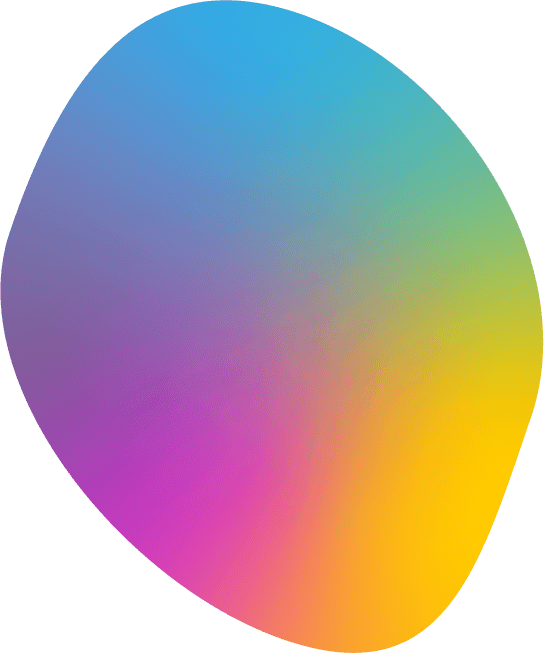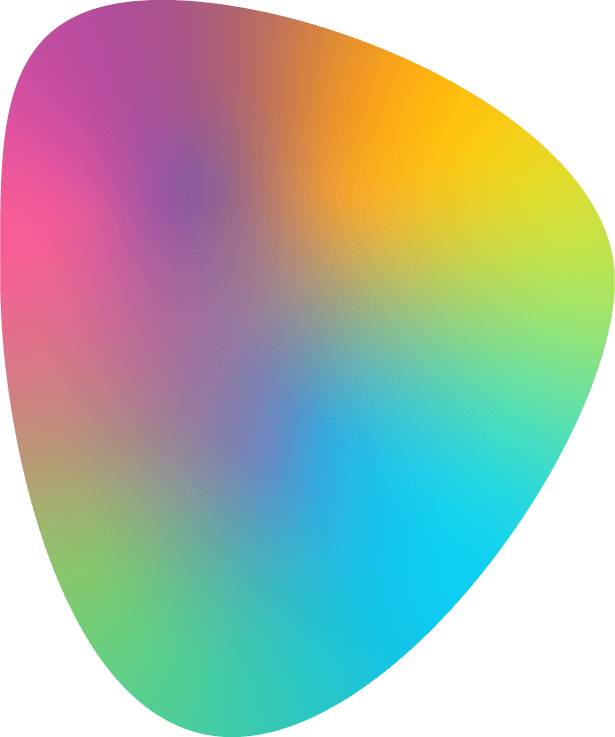In the fast-paced world of software and app development, especially in regions like the Middle East, Dubai, and the UAE, the need for efficient project management tools has never been greater. As 2024 NOS Digital unfolds, the emphasis on seamless project execution and tracking is at an all-time high, and this is where project dashboards come into play. These tools not only provide a bird’s-eye view of a project’s progress but also ensure that every stakeholder is on the same page, reducing the chances of miscommunication and project delays.
What is a Project Dashboard?
Definition and Key Features
A project dashboard is a visual interface that offers a real-time overview of a project’s status, key metrics, and important data points. Think of it as the command center of your project, where you can monitor progress, track deadlines, and manage resources. Key features typically include customizable widgets, real-time data updates, and integration with other project management tools.
Benefits of Using Project Dashboards in Software Development
The benefits of using project dashboards in software development are numerous. They provide clarity, allowing teams to see exactly where they stand at any given time. They also help in prioritizing tasks, managing resources efficiently, and ensuring that everyone is aligned with the project’s goals. In an environment like Dubai, where the tech industry is booming, having a robust project dashboard can be the difference between project success and failure.
Why Project Dashboards Are Essential in 2024
Trends in Software and App Development
2024 is set to be a transformative year for software and app development. With advancements in AI, machine learning, and cloud computing, projects are becoming more complex, requiring sophisticated tools to manage them. Project dashboards are essential in this landscape as they provide the necessary tools to handle multiple facets of a project efficiently.
How Dashboards Facilitate Project Management in Complex Environments
In regions like the Middle East, where projects can be multifaceted and involve multiple stakeholders, project dashboard design and development simplify complexity. They provide a centralized platform where all project data is consolidated, making it easier to manage timelines, budgets, and resources. This is particularly crucial in fast-growing tech hubs like Dubai.
Criteria for Selecting the Best Project Dashboards
Ease of Use
A dashboard that is easy to navigate ensures that all team members, regardless of their technical proficiency, can use it effectively.
Customizability
Every project is unique, and so are its requirements. A customizable dashboard allows teams to tailor it according to their specific needs.
Integration with Other Tools
The ability to integrate with other tools such as GitHub, Slack, or Trello can greatly enhance a dashboard’s functionality.
Real-time Data and Reporting
Real-time data ensures that decisions are made based on the most up-to-date information, reducing the risk of errors.
Scalability and Flexibility
As your project grows, your dashboard should be able to scale with it, providing the necessary tools to handle increased complexity.
Top 10 Best Project Dashboards for 2024
Overview of the Top Dashboards
The following is a list of the top 10 project dashboards that are expected to dominate the software and app development scene in the Middle East, Dubai, and UAE in 2024. These tools have been selected based on their features, ease of use, and popularity among developers and project managers.
1. Monday.com
Key Features
Monday.com offers a highly visual platform with customizable workflows, automation capabilities, and seamless integrations with other tools.
Pros and Cons
- Pros: User-friendly interface, strong integration options.
- Cons: Can be expensive for larger teams.
Why It’s Popular in the Middle East
Monday.com’s flexibility and scalability make it a favorite among teams in Dubai, where projects often scale quickly.
2. Jira
Key Features
Jira is known for its robust issue tracking and agile project management features, making it ideal for software development teams.
Pros and Cons
- Pros: Excellent for managing large, complex projects.
- Cons: Steeper learning curve, especially for new users.
Suitability for Large-Scale Projects
Jira is particularly well-suited for enterprise-level projects, which are common in Dubai’s tech industry.
3. Trello
Key Features
Trello’s card-based system is simple yet powerful, allowing teams to organize tasks effectively.
Pros and Cons
- Pros: Intuitive interface, easy to use.
- Cons: Limited advanced features for complex projects.
Ideal Use Cases
Trello is best for small to medium-sized teams looking for a straightforward project management tool.
4. Asana
Key Features
Asana offers a wide range of project views, including lists, boards, and timelines, along with strong integration capabilities.
Pros and Cons
- Pros: Highly customizable, strong collaboration features.
- Cons: Can be overwhelming for small teams due to its extensive features.
Integration with Development Tools
Asana integrates seamlessly with tools like GitHub and Slack, making it a versatile choice for software development.
5. ClickUp
Key Features
ClickUp is an all-in-one project management tool with features for task management, goal setting, and time tracking.
Pros and Cons
- Pros: Extremely flexible, with a wide range of features.
- Cons: The vast array of features can be confusing for new users.
Why It’s Gaining Popularity
ClickUp’s versatility and affordability are making it increasingly popular among startups in the Middle East.
6. Wrike
Key Features
Wrike offers a customizable workspace with tools for project planning, resource management, and real-time collaboration.
Pros and Cons
- Pros: Highly customizable, strong reporting features.
- Cons: Requires some time to set up and customize fully.
Best Use Cases
Wrike is ideal for teams that need a flexible, customizable solution for managing complex projects.
7. Smartsheet
Key Features
Smartsheet combines the functionality of a spreadsheet with powerful project management features.
Pros and Cons
- Pros: Versatile, easy to use for those familiar with spreadsheets.
- Cons: Limited customization options compared to other tools.
Versatility in Project Management
Smartsheet is best for teams that prefer a spreadsheet-like interface but need more robust project management features.
8. Airtable
Key Features
Airtable offers a hybrid solution that combines a spreadsheet with a database, allowing for a highly customizable project management experience.
Pros and Cons
- Pros: Highly flexible, easy to set up and use.
- Cons: Limited advanced features for large-scale projects.
Best for Collaborative Projects
Airtable is perfect for teams that prioritize collaboration and need a flexible, user-friendly tool.
9. Zoho Projects
Key Features
Zoho Projects offers a comprehensive set of tools for project management, including Gantt charts, task automation, and time tracking.
Pros and Cons
- Pros: Affordable, strong integration with other Zoho products.
- Cons: Interface can be a bit dated compared to other tools.
Why It’s a Good Fit for the Middle East Market
Zoho Projects is a cost-effective solution that offers robust features, making it a popular choice for small to medium-sized businesses in the Middle East.
10. Microsoft Project
Key Features
Microsoft Project is a comprehensive project management tool that offers advanced scheduling, resource management, and reporting features.
Pros and Cons
- Pros: Powerful features, strong integration with other Microsoft products.
- Cons: Expensive, steep learning curve.
Best Use Cases for Enterprise-Level Projects
Microsoft Project is ideal for large enterprises that need a robust, feature-rich project management solution.
How to Choose NOS for the Right Project Dashboard for Your Business Needs in Dubai, United Arab Emirates
Assessing Your Project Requirements
Before selecting a project dashboard, it’s important to assess your specific project needs. Consider the size of your team, the complexity of your projects, and the level of customization you require.
Comparing Features and Costs
Once you have a clear understanding of your needs, compare the features and costs of different dashboards. Look for a tool that offers the best balance of features and affordability.
Scalability for Future Projects
Consider how your needs might evolve in the future. Choose a dashboard that can scale with your business as it grows.
Conclusion
Project dashboards have become indispensable tools in the fast-paced world of software and app development, especially in tech hubs like Dubai. As 2024 approaches, the demand for efficient, customizable, and scalable project management tools is only set to increase. Whether you’re a small startup or a large enterprise in Dubai, UAE, there’s a project dashboard on this list that can meet your needs. By carefully assessing your project requirements and comparing the features of different dashboards, you can find the perfect tool to help your team succeed.
FAQs
What is the difference between a project dashboard and a project management tool?
A project dashboard is a specific feature within a project management tool that provides an overview of key metrics and data, while a project management tool encompasses a broader set of functionalities for managing tasks, resources, and timelines.
How do I integrate a project dashboard with my existing tools?
Most project dashboards offer integration options with popular tools like Slack, GitHub, and Google Drive. Check the dashboard’s integration settings and follow the instructions to connect your existing tools.
Which project dashboard is best for small teams?
Trello and Airtable are great options for small teams due to their simplicity and ease of use.
Can project dashboards be customized for different industries?
Yes, many project dashboards offer customization options that allow you to tailor them to the specific needs of your industry.
What are the security features to look for in a project dashboard?
Look for features like data encryption, user authentication, and access controls to ensure the security of your project data.